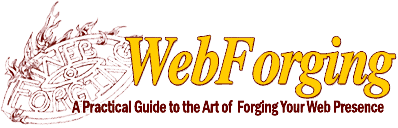All but the most unusual sites will have prospect and customer contact as a goal. As discussed earlier, we recommend giving viewers complete contact information on every page of your site. (That way, when any particular page of your site is printed for further consideration, contact information is sure to be included.) In this chapter we’ll recap email contact information and give you specifics on contact forms.
Mailto Statements
Mailto statements are simple text email links to contact , , , or any other pertinent contacts at your company. It is important that the link actually spell out the email address, rather than saying “contact customer service” where customer service is a link to or custsrvc@, etc. In other words, spell out the email link properly and completely (with the “@” sign and your domain name) so that when the page is printed, the user does not have to return to the website to get your correct email address.
Webmasters, note that you can write the actual mailto statement in high ASCII to help camouflage email addresses from spiders that glean email addresses from websites to resell as email collections to spammers.
We have a personal preference for sales emails. We prefer, and we encourage clients to use info@ as their sales email address because it is a bit less threatening than sales@.
“Contact Us” Included in Primary Navigation
If you are interested in prospect and customer contact, every page of your web presence, as a rule, should include a link to your “Contact Us” page in the primary navigation.
Contact Us Forms – The Header
At the top of every Contact Us page, consider the following optional anchor links, after advising viewers that “Our contact form follows below” – and contact form itself is an anchor link to your contact form
-An anchor link to the portion of your company profile page with email addresses for principals.
-An anchor link to your staff page with email addresses for particular staff members.
-A link to driving directions; a map and directions page enabling those who are planning to visit to find you from any direction.
-A reminder that complete contact information is given at the bottom of the page. Remember, the best way for a prospect or customer to communicate with you is however they want to.
-A link to your privacy statement.
-Offers to use other, complimentary, contact forms (discussed in greater detail below).
Additional content covered in the print edition of WebForging includes a paragraph to a page or more on each of the following:
- Contact Us Forms – The Body
- Required Fields
- Field Alignment and Auto-Completion
- General “Open” Field
- Simple Check Box Fields and Drop-downs
- Qualifiers
- Contact Us Forms – Completion
- Submit/Review
- Submit/Thank-you
- Bot Responses
- Complimentary Contact Forms
- Request For Quotation
- Payback Analysis
- Application for Employment
- Calls to Action